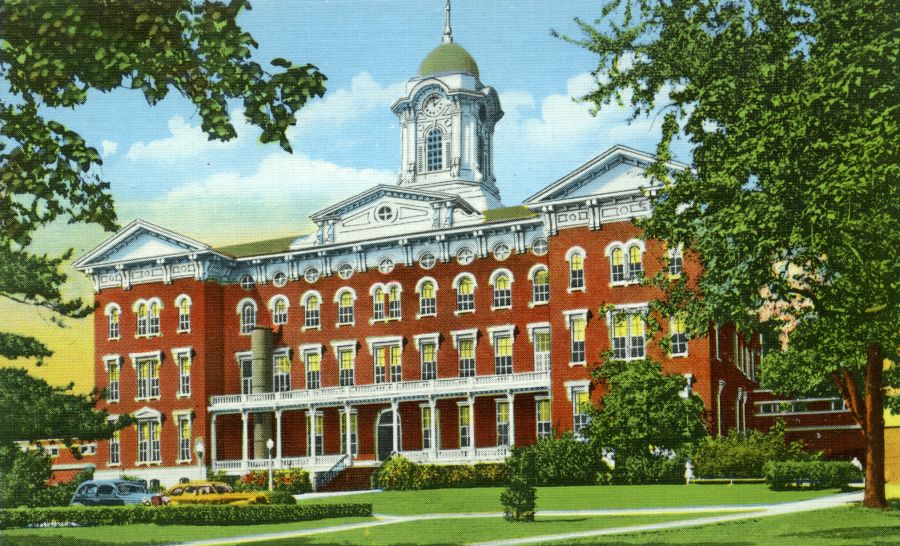The following post was written by Dr. Jo Ann Rayfield Archives graduate assistant Samantha Wolter as part of our monthlong series on digital archives.
Throughout the month of February, I will be talking with you about the importance of archiving and providing access to digital media and look at the role digital preservation plays in that work.
As archivists, the purpose of our work is to collect and protect the university’s memory in order for current and future generations to have access to our collected physical and digital data. Margaret Hedstrom, faculty member at the University of Michigan School of Information and frequent author on digital preservation, defines digital preservation as “the planning, resource allocation, and application of preservation methods and technologies necessary to ensure that digital information of continuing value remains accessible and usable.”1
This is what we, at the Dr. Jo Ann Rayfield Archives, are trying to accomplish while we grow and provides access services to our archives at Illinois State University. However, the archives aren’t the only place with digital archives. You have digital archives right in your own home.
Preservation experts have been searching for ways to preserve acid-based papers, nitrate film, and other fragile media for decades. Now it is time to also add digital media to the list. Instead of working with paper, film, or negatives, we must now navigate the digital realm that includes popular files such as email, photographs, cell phone based texts, Word documents and music files such as MP3s.
One of the challenges of preserving digital materials lies in the very CDs and DVDs you’ve used to burn your data and music. Even under the most ideal conditions, these disks—known as optical media—are vulnerable to deterioration and that data can be compromised. Portable USB storage drives (or “sticks”) are also incredibly unstable, especially when poorly handled. How can you solve this? Store your digital files in multiple places rather than on one disk. I also recommend looking into cloud storage such as Google Drive in addition to your other data storage methods.
Another challenge is that the world of technology is always changing. A good example of this would be the once popular PC word processing software, Word Perfect. Very few consumers use World Perfect anymore, so few computers today have the software installed. If you were to dig through your old data CDs and find some Word Perfect files, you likely wouldn’t have the software on your computer to open them.
It is not just the software that one has to look at but also the various media playback technologies that are changing. How many of us still have a VHS player or a audio tape cassette player? Think about how quickly these devices were made obsolete, thanks to the introduction of the iPod and similar digital media storage devices. Also important are the number of devices that were introduced after the first iPod and the eventual development of the smartphone. All of these “new” digital devices depreciate quickly after their release. Just as soon as a new device hits the shelves, another device will be developed that is cheaper and has more storage.3
These are just a few examples but there are many others we can find in our desk drawers and in our closets. This is why it is important for the home archivist trying to preserve their digital materials to be diligent and aware of the different hardware and software products on the market.
We’ve only just scratched the surface when it comes to saving digital media. The archives profession is still learning how best to collect and preserve digital materials while making it accessible for everyone in the years to come. As we make digital archives part of our everyday work, it will be up to the home archivist—like you—to help us open up and make accessible those old document and music files you saved to CDs so long ago.
Samantha Wolter is a graduate assistant for the Dr. JoAnn Rayfield Archives and is currently pursuing her master’s degree in history at Illinois State University. For questions about the University’s history, please email archives@ilstu.edu or call (309) 438-3546.
1. Hedstrom, Margaret, Digital preservation: a time bomb for digital libraries, Computers and the Humanities 31, no. 3 (1997): 189-202.↩
2. Ibid., Hedstrom.↩
3. Ibid., Hedstrom.↩