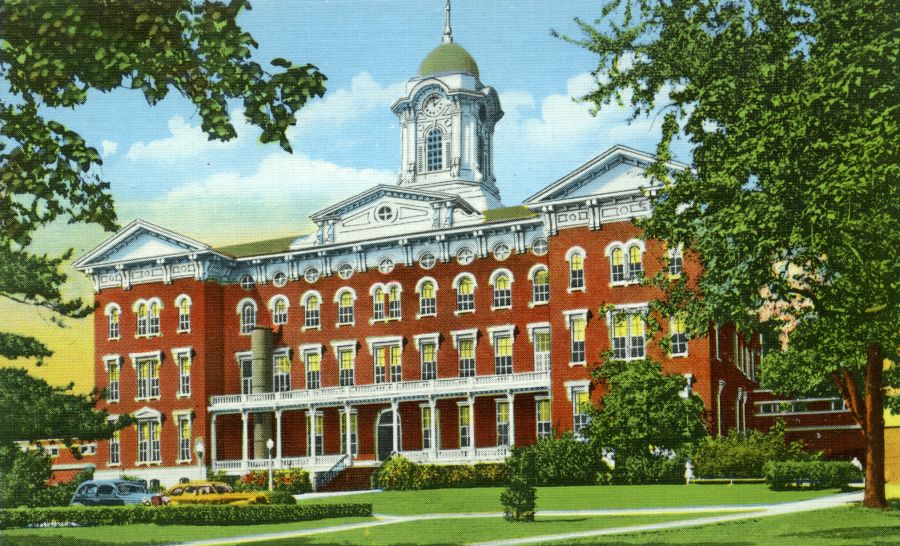The following post was written by Dr. Jo Ann Rayfield Archives graduate assistant Samantha Wolter as part of our monthlong series on digital archives.
In our continuing series on archives and digital preservation, I’d like to take today’s blog and focus on all of your digital files. All of them! Think about that for a moment—how many digital files do you have? Think about all of the documents that you have typed, the music and movies you have downloaded, and even the physical music CDs and movie DVDs you own. You have probably realized you own more than you thought, but where are you keeping them all? You’re likely keeping your digital files on your computer’s hard drive and your discs on your bookshelf—one copy in one place. But did you know you should be keeping multiple copies in multiple places? This is so you don’t lose all of your digital materials in case something happens to the original storage medium. Where we used to burn our data to CDs, people now keep most files on their hard drives, a USB flash drive, or use online storage.
The Library of Congress has done a study to show that there are certain CDs and DVDs that are deteriorating quickly and causing damage to the information that is on them. This is due to manufacturers using different formulations on the discs. Burned discs are a different story—the different dyes that are used deteriorate faster than commercially made discs. With many of us, including me, owning both types of discs it is time to start thinking about how to save the materials that are on those discs. Transferring the materials onto a flash drive or to cloud storage are good choices for backup. In my case, I will probably take the burned CDs that I own and transfer them to my computer and onto a flash drive. I personally like to keep a different flash drive for my different media. I have one for school, one for photos, and one for music. This way, I have a second copy that is not on my computer.
Online storage (also called “the cloud”) is where digital data is stored, maintained, and backed up remotely and made accessible to users over a network. This is a great mode of storage for everyone and transferring materials from a disk to an online storage system is easy. There are both paid and free online storage options, the most recognizable free version being Google Drive. This option gives you 15 gigabits of storage for free, and if you need more, there is an option to buy more. This amount of storage is usually plenty for most college students and home users who need space to save their papers and other documents. If you add photos or other nondocument files, you will take up more space and will need more storage. I use Google Drive all the time; I am able to access my files anywhere with an Internet connection and a number of devices. Using my smartphone, tablet, or even a computer on Illinois State’s campus, I am able to access any of my uploaded documents. This is a smart choice for busy students and professors as they can upload documents to the cloud between meetings and classes and can access them from any device, anywhere.
If the cloud feels a little too advanced for you, then using a flash drive would be another option for backing up your digital materials. A USB flash drive is like a little portable hard drive. I have seen USB flash drives as small as two gigabits and as large as 32 gigabits. Anything bigger than 32 gigabits is a called a portable hard drive. There are some USB flash drives that are more durable than others, so when shopping around be sure to pick one that has a durability to match your lifestyle. If you are a student or a professor, I would look into brands that have both a higher gigabit value and that can withstand being in book bags, purses, briefcases. If you have a tendency to lose your USB flash drives, you can get them attached to a lanyard or a key chain. You can get them in different shapes, sizes, colors, and even with rubber coatings that make them virtually indestructible. The most important thing to remember when picking out your USB flash drive is figuring out how many gigabits you will ultimately need. If you have more than 32 gigabits of data, it may be a better to get a portable hard drive. However, one of the problems with portable hard drives is that that they can be delicate. A hard drop can corrupt the internal disk and erase either part or all of your data, so make sure to do your research when it comes to portable hard drives.
Keep these tips in mind when you are trying to decide how to store your digital materials. It doesn’t matter if you are a student or a stay-at-home mom, your documents, pictures, and other media are important, and to ensure their longevity, you will want them in more than one place.