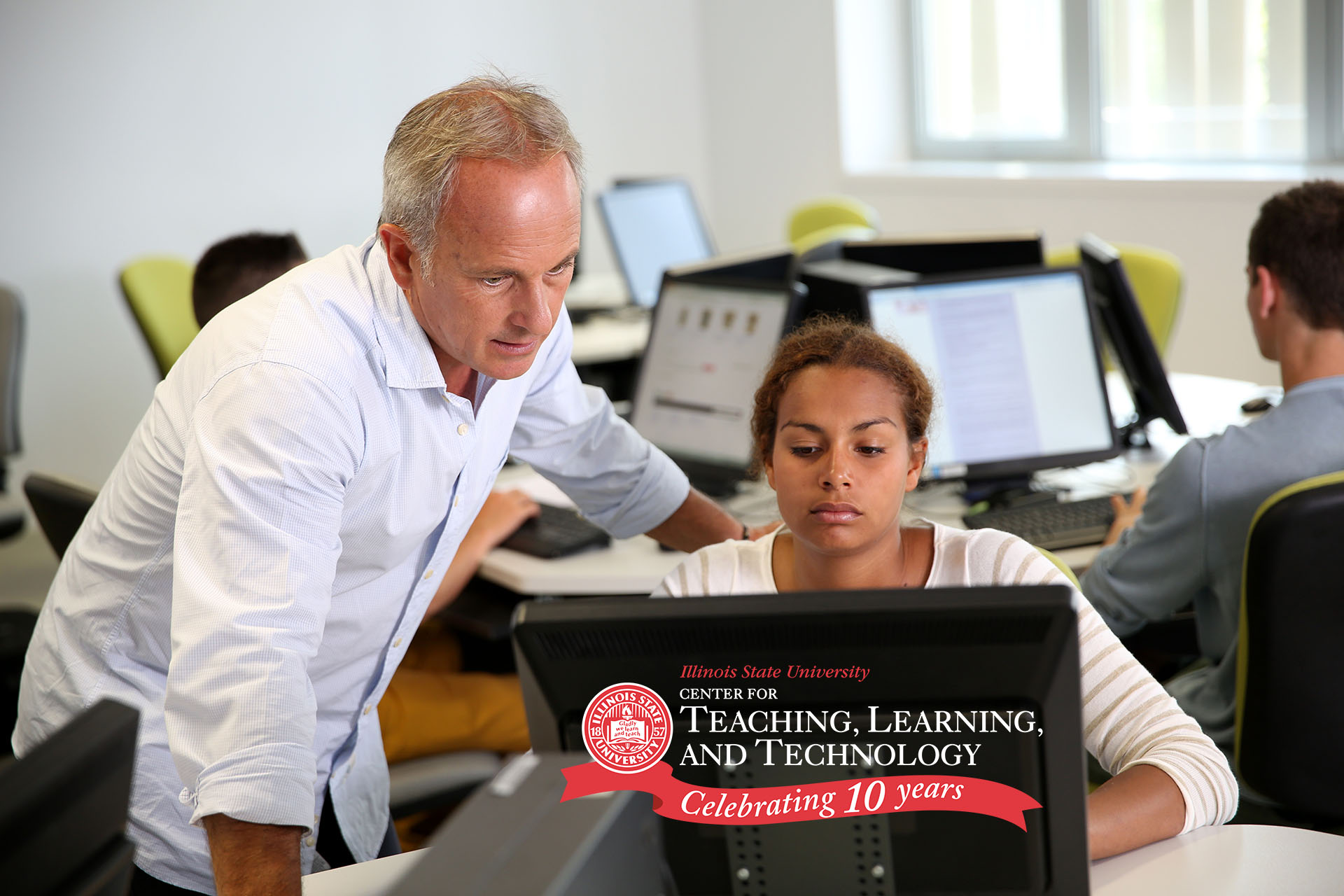Are you prepared for this upcoming semester? Give your class a makeover by attending one of the many workshops offered at the Center for Teaching, Learning, and Technology.
Most workshops at CTLT require registration at least one business day in advance. Workshops are held at CTLT’s facilities at 301 S. Main unless otherwise noted.
Inspire Your Students through Active Learning
Monday, July 25 • 9 a.m. to 3 p.m.
Develop activities that raise your students’ awareness of their own learning, both inside and outside of the classroom. We hear a lot about active learning as it applies to teaching; this workshop helps you design practical activities that actually put this important concept to use. Delve into the basic principles of active learning, and then work with fellow workshop participants to draft an activity specific to your own course. You’ll leave this workshop empowered to create more activities to suit your students’ needs. A $100 stipend is available to eligible participants who complete the workshop. Registration required.
OneNote: Mobile and Collaboration
Monday, July 25 • 9 a.m. to 12 p.m.
Explore how to use OneNote on desktop, tablet, and smartphone, and how to collaborate with others by synchronizing through OneDrive. Since OneNote is available for free to both students and instructors on campus, it can be an easy way for students to share media. Discuss different collaboration scenarios and ways to increase productivity. Participants are encouraged to bring their mobile device with OneNote already installed. Registration required.
Photoshop: Layers
Monday, July 25 • 1–4 p.m.
This workshop covers how to manipulate, re-order and merge layers. The session will also give you an overview of how to combine elements from different pictures to create a new composition. Registration required.
ReggieNet Content Organization
Tuesday, July 26 • 9 a.m. to 12 p.m.
Discover how to easily create online instructional modules using the Lessons tool. This powerful tool allows you to integrate resources from across your ReggieNet site (Tests & Quizzes, Assignments, and Forums) into online lessons. Design lessons that require students to complete goals before they can proceed to the next stage. You will also learn how to integrate multimedia content. This course will also briefly discuss features of the built-in editor, and organizing content in other ReggieNet tools, such as Resources and Web Content. A $100 stipend is available to eligible participants who complete the workshop. Prerequisite: Introduction to ReggieNet. Registration required.
ReggieNet Communication
Tuesday, July 26 • 1–4 p.m.
Maximize your ability to communicate with students and encourage student interaction through a number of tools, including Forums, Announcements, and Chat. Learn how to have ReggieNet automatically create discussion groups. You’ll also see how to grade discussions by forum, topic or message. A $50 stipend is available to eligible participants who complete the workshop. Prerequisite: Introduction to ReggieNet. Registration required.
Excel: Level 1
Wednesday, July 27 • 9 a.m. to 12 p.m.
An introduction to Microsoft Excel: Topics include basic features such as spreadsheet arrangement (rows, columns, and cells), entering, editing, and formatting data. Also learn about formulas and graph creation. Registration required.
Clickers: Transition to TurningPoint Cloud
Thursday, July 28 • 9 a.m. to 11 a.m.
Beginning in fall 2016, TurningPoint, the official vendor for campus, will move to new, cloud-based technology and a new subscription model for students. This requires instructors to change how they deploy clickers in the classroom. This workshop is designed to specifically help experienced instructors transition to the new system in time for the start of class. Those who wish to adopt clickers for the first time in the fall should instead take the Clickers: Introduction workshop. Please note: Continuing to use the old TurningPoint software is NOT an option starting fall 2016. Faculty are strongly encouraged to attend one of these workshops. If attendance is an issue, please contact CTLT@ilstu.edu to set up a one-on-one consultation. Registration required.
If you need a special accommodation to fully participate in a CTLT event, please contact the main desk at (309) 438-2542.