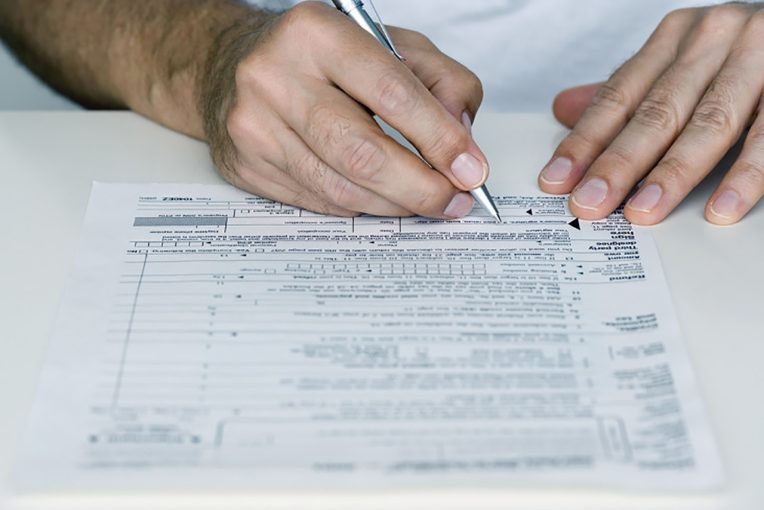Active employees are encouraged to elect to receive Form W-2 and Form 1095-C statements electronically. Electronic consent allows employees to use iPeople to access documents at their convenience without worry of documents being delayed or lost in the mail. If an employee has already consented to receive electronic W-2 and/or 1095-C statements, the consent is valid until a consent to withdraw is filed or until the individual is no longer an employee of Illinois State University.
Regardless of electronic receipt of forms, the University Payroll Office encourages all employees to maintain an accurate mailing address. An accurate address is especially important for tax purposes as the calendar year concludes. Employees can confirm their mailing address by following the instructions from Human Resources.
Enroll to receive electronic tax documents
- Log in to iPeople.
- If you are not on an ISU network, you’ll need to use Multi-Factor Authentication (MFA).
- Select the Tax Forms tile.
- Select W-2/W-2c Consent from the left toolbar.
- Select the checkbox consenting to receive the forms electronically.
- Select the Submit button.
- Select the 1095-C Consent from the left toolbar.
- Select the checkbox consenting to receive the forms electronically.
- Select the Submit button.