The new version of ReggieNet, Illinois State’s customized learning management system, is full of long-requested features and fixes. Whether you’re a student or an instructor, you’ll discover several new options and common-sense tweaks that make ReggieNet more intuitive to use. The recent upgrade brings the system up-to-date with the newest version of Sakai, the software “engine” that powers ReggieNet behind the scenes.
In addition to working with the Sakai community of open source developers, support staff with Administrative Technologies and the Center for Teaching, Learning, and Technology worked with faculty and staff this summer to test these improvements. The update addresses some often-requested features in tools like the Gradebook and Tests & Quizzes.
Cleaner look
You’ll notice some minor changes to ReggieNet’s layout. Thinner buttons on the left-hand menu reduce the need to scroll up and down. Improved background contrast, font choices, and two-tone function buttons make elements pop and pages easier to navigate. It is now easier to manage your favorite sites list, which controls the short-cut buttons at the top of the window. In addition, new course sites can be set to automatically appear in your favorites list.
Mobile enhancements
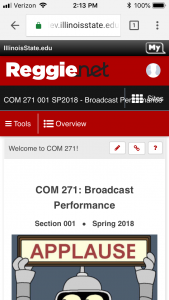
Hold your phone horizontally if you encounter problems with text covering the “Sites” button.
Improvements to ReggieNet’s look and feel on mobile devices received a lot praise, especially from students, in testing completed in mid-July. Now it is easier to check grades, assignments, and messages on your smartphone.
Support staff at Illinois State still have one outstanding issue to resolve: Some users with small-screen phones, such as the iPhone SE, may have trouble selecting the “Sites” button to change courses. This can occur when the phone is held vertically, causing the course name to cover the “Sites” button. As a short-term work-around, you can rotate your phone horizontally to select another course. A fix for this is in the works, and this bug should be squashed before the start of the new semester.
New tools
This update gives instructors more options with two new tools:
- The Attendance Tool allows instructors or teaching assistants to quickly track who is in class, who is late, and who is not there. Points can be added or subtracted from an overall attendance grade in the Gradebook tool. Instructors can also print blank sign-in sheets customized to their courses.
- The new Commons Tool is a simple communication tool that allows students to have short conversations with their peers and their instructor. Unlike the Chat or Forums Tools, the Commons is designed as a simple chat log—no topics, threads, or grading.
Improved tools
Instructors will see some long-wished-for features when they log into the new ReggieNet:
- Assignments: The tool now includes a trashcan feature, making it possible to retrieve an accidentally deleted assignment. Options on the edit page were reorganized to improve workflow. Instructors now have the option to have comments included in the email notification included when grades are released. Instructors now can grade assignments anonymously.
- Gradebook: Improvements make the Gradebook far easier to navigate—the horizontal scroll bar now appears at the bottom of the screen, not the bottom of entire roster. An “Item Order” button now allows you to reorder within categories.
- Lessons: New widgets can connect Lessons pages more closely to other tools in ReggieNet. These new options include links to folders in the Resources tool, and the ability to embed the Announcements Tool, Calendar Tool, and the most recent Forums conversations. There is also an option to include expandable subpage links in the left-hand navigation.
Browser cache
Users may need to clear their web browser’s cache to ensure that they access the latest version of ReggieNet. It is a simple process but depends on what kind of device you are using.
Get help
- For instructors and students who experience technical issues regarding ReggieNet, it is important to file a support ticket, so issues can be tracked and swiftly resolved. Go to ITHelp.IllinoisState.edu or call (309) 438-HELP.
- When filling out a ticket, please include as much specific information as you can, including the course name and section, time the incident occurred, and the device and browser you are using.
- Faculty members can get instructional support for ReggieNet by going to CTLT.IllinoisState.edu and clicking on the ReggieNet logo on the home page. You can also email us at CTLT@IllinoisState.edu or call the main desk at (309) 438-3542 during normal business hours.

