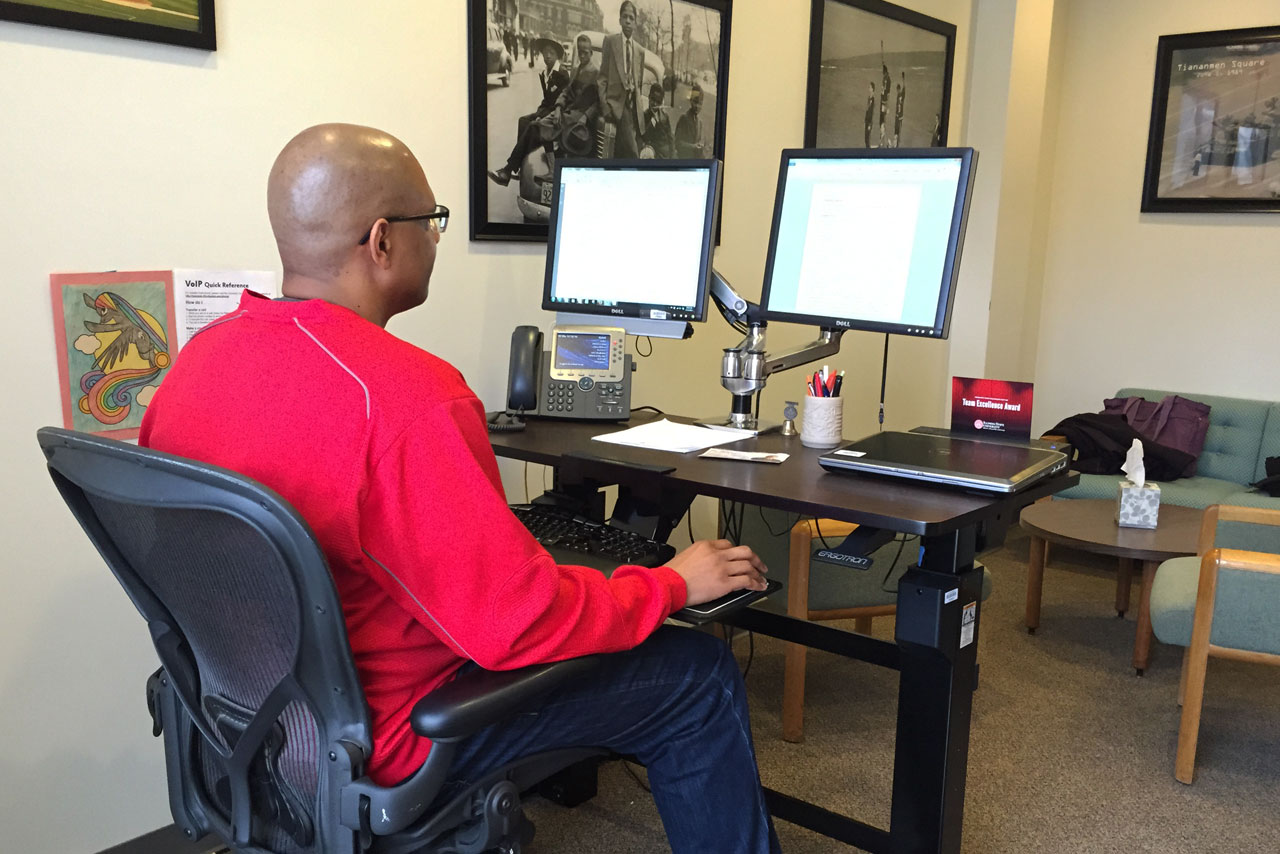Ergonomics, also known as human factors, is the scientific study of humans at work. The physical elements of ergonomics focus on product and systems design with the intention of maximizing human productivity and well being while at work. Posture guidelines, adjustable sit-stand desks, adjustable tilt keyboards, adjustable height computer stands, and tilt footrests are the result of ergonomic study supporting physical wellness at work.
Sitting at our desks creates its own challenges to ergonomic and physiological wellness. Extended sitting time beyond an hour has shown biochemical changes of an enzyme (lipoprotein lipase) playing a role in glucose and fat metabolism triggering fat deposit activity in the adipose tissue. Ideally, we want the muscle to metabolize the fats. One might think standing at a desk may be the better solution, typically burning about 20 percent more calories. However, standing for extended periods of time comes with its own challenges, including strain on the feet, legs, and circulatory system, causing varicose veins in some cases, and resulting in more tiredness.
Finding the sweet spot
Cornell University is the gold standard of ergonomic studies and recommends variable movement throughout the workday, meaning to not stay physically static for extended periods of time, whether standing or sitting. Additionally, there are tasks that are more appropriate for sitting than standing. The following are some guidelines to assist with ergonomic wellness and variable movement:
- Computer work is best sitting down with a downward tilted keyboard to encourage optimal posture.
- Ensure screen height is adjusted, along with the keyboard and mouse when choosing to stand if you have the option of an adjustable sit-stand desk. You want to avoid neck flexion issues and overextending the wrists potentially causing carpal tunnel.
- Get up and move from a sitting position every 20 minutes or so and move around by walking or stretching. The goal is increasing blood circulation and diminishing muscular skeletal challenges.
- Keep to no more than 15 minutes if working in a standing position.
- The ideal work pattern cycle suggested is 20 minutes of sitting, eight minutes of standing, and two minutes of movement within each 30-minute segment of work.
Ergonomic evaluations on campus
Not everyone has the budget or capacity to work at an adjustable sit-stand desk. That’s okay. Central to importance is having your computer, mouse, keyboard, chair, and feet set up to optimize your posture while working at your desk. Chairs are not a blanket recipe for humans. Some chairs support our body type better than others. Health Promotion and Wellness offer free evaluations to ensure your workstation and chair is supporting your ergonomic wellness. Consider taking advantage of this offer if you find yourself feeling discomfort during the day.
Secondly, get up, and move and stretch. If every 20-30 minutes doesn’t work for you, use the one hour mark to avoid fat and glucose metabolism issues. Taking the time to move and being ergonomically well is another opportunity to take care of you. Below are some resources to jump-start you into your ergonomic and movement wellness path.
Resources:
- Illinois State University Health Promotion and Wellness Ergonomics 101 and Demo Videos
- Ergonomic Guidelines for Arranging a Workstation
- Posture Guidelines
- The Ulitmate Guide to Office Ergonomics
- Ergo 101
- Musculoskeletal Disorders Resulting from Poor Ergonomic Practices
- Neck Stretch Video
- 3 Minute Workout
- Office Exercise
- The Office Workout
- 13 Ways to Get Moving at Work