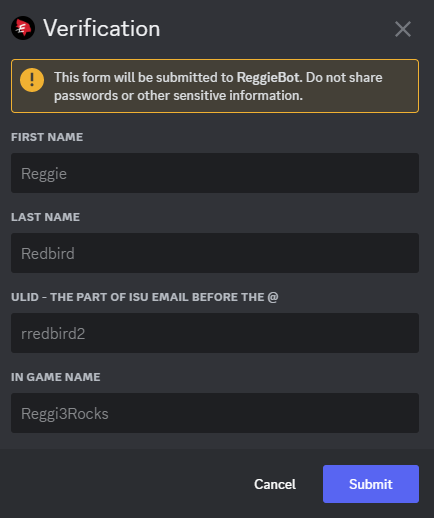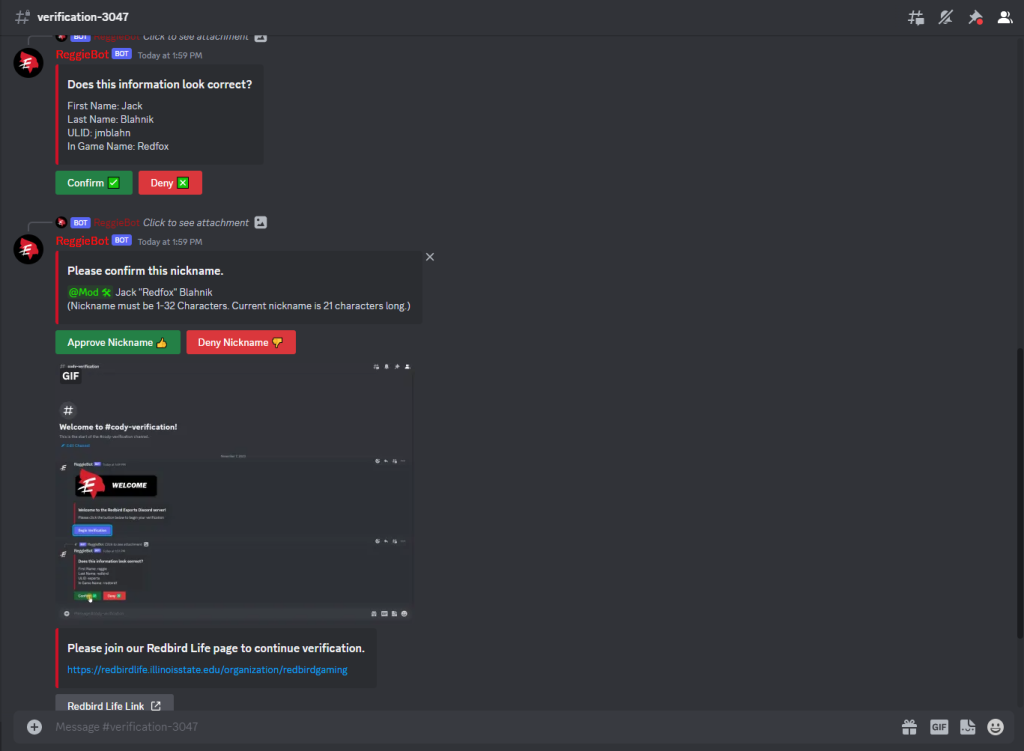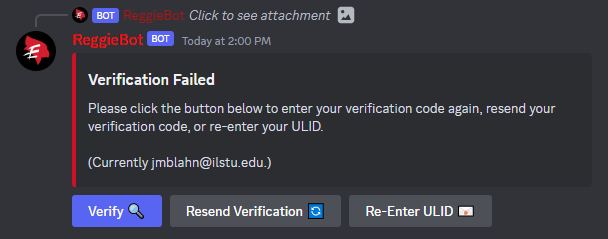Hey Redbirds! We’re Jack Blahnik and Cody Doerr with the Department of Redbird Esports here to talk about gaming and safety at Illinois State University. Online safety has certainly evolved over the years. That evolution took place within our online community as well.
In this article, we’ll talk about how our approach has involved listening to our community, looking at best safety practices online, and finally, creating an experience that is intuitive and easy to follow, while also upholding rigorous safety and security measures. From introducing one of the first custom collegiate esports Discord bots to building tools that help protect our community, we’ll explore how Redbird Esports approaches security and share the journey from where we started to where we are today.
History
In order to talk about the current state of our community, we have to share a little bit about where we’ve come from for our readers to fully understand the breadth and depth of the changes we’ve implemented over the years. Back in 2016, the esports and gaming group was an Independent RSO on campus. Even then, we leveraged a software called Discord. Discord is an application most often uses by the gaming community. It’s a digital place where gamers and non-gamers can interact via text- and voice-based communication. Most often, people use Discord to communicate with each other while playing games together. What we would see over the course of the years to come would force us to adapt and update our user experience inside the community Discord server.
Discord terms
Server: Servers are the digital spaces on Discord. They are places people can interact together online. Some servers are private, some are public. Anyone can start a server for free and invite people to them.
Channel: Discord servers are organized into text and voice channels, which are usually dedicated to specific topics.
Slash commands: Messages that start with a forward slash “/” and direct Reggiebot to perform actions in the server.
Moderators: Users with special privileges inside of Discord servers that help manage user interactions.
We started to think about the type of experience that we wanted our students to encounter when joining our Discord server. We wanted it to be intuitive, clear, and easy to navigate. At the time, we were specifically focused on safety, in that we wanted users to interact with people that they knew. In this case, that most often meant other ISU students. So, we worked with our bot developer and implemented a verification system. At the time, it was leveraging a newer feature that Discord had just released, called “slash commands.” As the name suggests, a user can type a forward slash and then a phrase. For example, “/email” would prompt the users to type in their email address. These commands allowed us to automate many processes, and thus our very own Discord bot was born. This bot is essentially an application that is always running that monitors what events happen on a Discord server. When an event happens that it recognizes, the bot will trigger a chain of events that perform many functions, from responding in Discord channels when a user requests information about the server to playing point-and-click adventures using buttons. What we would then roll out for our online community would serve as the primary onboarding and verification method for the Redbird Esports online community to date. Of course, we learned a lot along the way.
Our approach
When a new user joins the Redbird Esports Discord server, they are not presented with a whole lot of options.
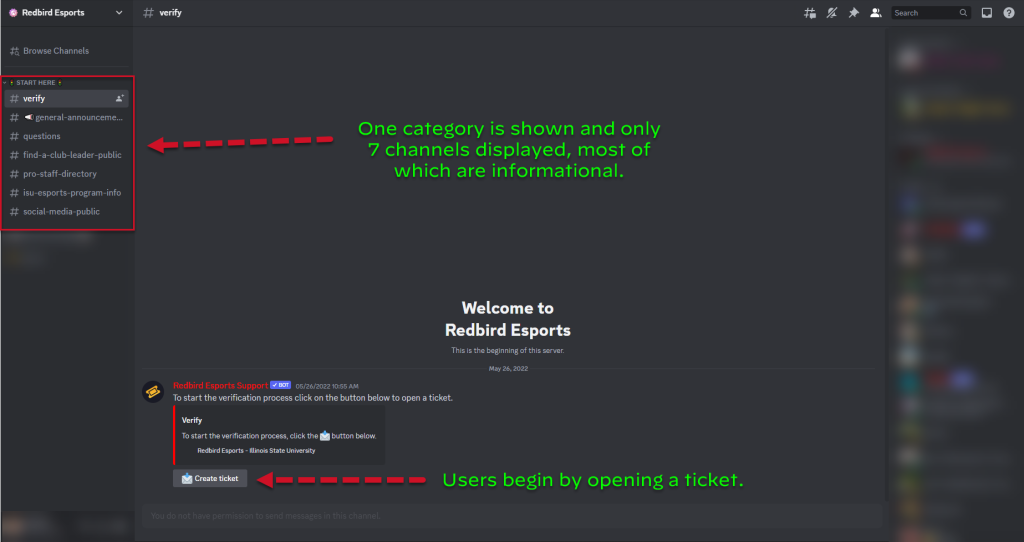
For most people, they’ll click around to view the publicly accessible channels, which display general information about the program, such as contacts, social media links, and program information. To gain access to more channels, and the greater ISU community, users open a ticket. Once inside the ticket, they are presented with more instructions.
Once users run the email command, our bot would respond with more instructions and the user would continue along the process. By the end of the verification process, users are granted a new role that reveals more channels and the greater online community that is Redbird Esports.
Challenges
In developing the Discord bot and its functions, one of the first things we did was become familiar with the Information Security Program Policy at Illinois State University. The data we do collect as part of our verification process is safely and securely stored. It was critical to us that we did this the right way and following this policy is certainly a part of that. The next thing we looked at was the use of nicknames. It’s very common in the gaming community, for people to use an “In Game Name” (IGN). Why? Because it’s fun to use a different name than your actual name and it allows for creativity and personal expression. We wanted to keep that tenant of the gaming community in our server, but we also had a safety concern. One of the challenges unique to the esports and gaming industry is that due to the online nature of the activity, you often don’t know who you are engaging with on the other end. It’s relatively easy for folks to be anonymous online. What that can look like in the esports and gaming spaces is toxicity and negativity, particularly toward women, non-binary folks, and other marginalized groups. So, our approach was to incorporate both someone’s name and IGN into their display name. That way, when they talked in a voice or text channel they could freely express themselves through their IGN but also know who they are talking to on the other end. Win, win. Below, you’ll see an example of the naming convention used in our server. My IGN, Redfox, is part of my display name, as is my actual name. We think this strikes a good medium between keeping folks safe online and upholding freedom of expression.
Arguably what was one of our most useful features became one of the largest challenges in slash commands. Philosophically, it was a great addition and it helped the verification process go quick and take the manual work out. That is, we didn’t need a person on the other end to facilitate most aspects of the verification process. Instead, it was automated with our Discord bot and in turn, users could get verified faster and get to the place they wanted to go. What we saw in practice, was that this couldn’t be further from the truth. Okay, we’re exaggerating a little bit. A majority of users were able to get through the onboarding process without a hitch. However, when you are as focused on the user experience as we are, a majority is not a high enough standard. What we saw in some users, was confusion around slash commands. In hindsight, this is not surprising. After all, the majority of people accessing the internet do not use the forward slash on their keyboard. We also saw slash commands not playing nicely when using Discord on mobile. The user interface (UI) on mobile was not clear, in that people would enter the slash command into the text box as a normal message. This caused the command to not run and thus the user got “stuck” in the onboarding process until one of our moderators could step in and assist. So we knew that we had to rethink how we were doing onboarding in our Discord server.
Verification 2.0
In August of 2023, we started talking about an updated verification process. Cody serves as our technology and digital development coordinator within the Redbird Esports Network. He leads all aspects of our Discord bot development. We knew there were obvious challenges with the current verification system, in that people could get stuck if they didn’t enter the command correctly. They also had to wait for a moderator to do a number of other tasks. So, we set out to make that process better.
One of the first things we did was ask people about their experience getting verified. People’s comments did in fact match our assessment of the process. It was slow, tedious and not always clear. We also asked our moderators(mods), volunteers who help ensure folks get to where they need to while in our Discord server. In many ways, they serve as ambassadors for the esports program as they can often be one of the first people prospective students engage with. Our mods expressed discontent about the verification process too, stating that people had challenges making it through the process and that slash commands were problematic.
When we first started talking about what we would end up calling “Verification 2.0” we predicted it would take a couple of weeks to implement.
“What was initially a 15-minute conversation quickly turned into weekly meetings of, ‘What is going on with the project,’ ‘How much time do you think that piece will take to implement,’ ‘We have to test for how many more weeks?’ In these types of projects, it can be easy to underestimate the amount of time it will take to develop the first prototype. Even more so to underestimate the amount of steps a project will require when it effects so much of your user base.”
This project would go on to take nearly four months of planning, rigorous testing, assessment, and iteration. At one point, we said “let’s try to break it.” About a week before releasing the final version to our community, we thought we were ready to launch it. However, we encountered an issue such that people could get “stuck” in the process. It was minor and you would have to make a lot of mistakes in order to get stuck, but again we wanted to ensure the user experience was immaculate. So, we delayed again to shore up the issue. Many times, our conversations started with “what if?” What would the process look like if we could do anything?
Given the amount of creative freedom given to us as coordinators in the Redbird Esports Network, there is a lot that we can do with Discord bots that improves the user experience ten-fold. Reggiebot was using new features at its time of conception, but has proven time and again that continuing to research, investigate, and update Reggiebot code is a must, for functionality and our userbase.
Thankfully, Discord had a new feature out that can utilize buttons instead of slash commands. Now, when a user clicks on a button, the command runs as normal without the user needing to type anything. This is very similar to how any other button on a normal website works. You click on it and something happens. This change, we believe, will make it infinitely easier for users to navigate the onboarding process.
So, while we were updating our bot to use buttons, we also introduced modals. Modals are essentially pop-up forms that we can customize to retrieve information from the user. By implementing modals, we could collect information that is normally collected in conversation with a moderator. This includes their name, IGN, and ULID. Now, rather than waiting for a moderator to ask and collect that information, the user can provide it up front and move forward in the process smoothly. This greatly shortens the time a user has from start to end of onboarding and, we’re happy to share, we now have a robust, intuitive onboarding process that keeps our students safe online. Below is an example of the flow from start to finish.
What’s next?
When we look back at the evolution of Reggiebot, we’re very happy with the progress and changes we’ve made. We still have a significant amount of work ahead of us as newer versions of Discord are released and new features are needed, but we’ve set a strong foundation that has allowed the safety and security of our online community to remain a critical part of our process.
Looking forward, we’ll continue to develop new features that benefit both our users and administrative team.
If you are a current student interested in joining the development team, join our Discord server for more information.
Jack Blahnik currently serves as the Esports Program Manager for Redbird Esports and works closely with the Redbird Esports Network (REN) Coordinators in their day-to-day operations.
Cody Doerr currently serves as the Technology and Digital Development Coordinator for the Redbird Esports Network at Redbird Esports.