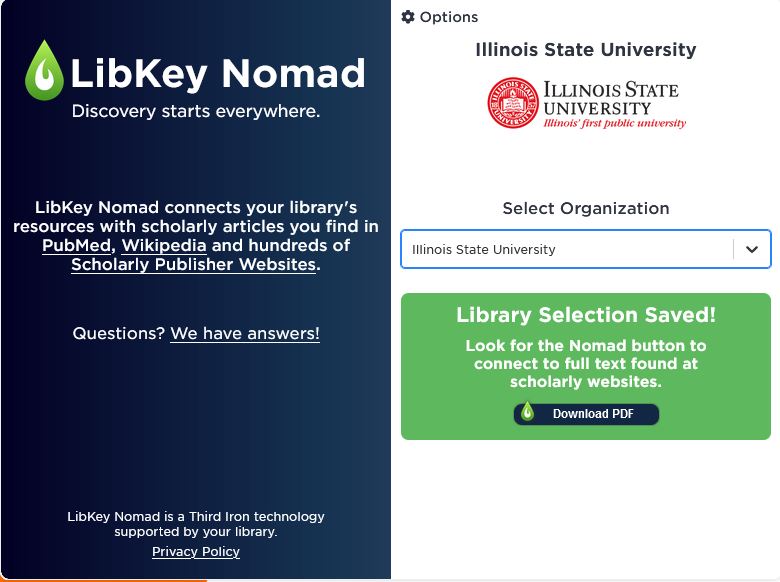When you search for academic articles using Google, you’re likely to hit a paywall or login screen. To access the full text, use LibKey Nomad, a browser extension that connects you with Milner Library’s paid resources. This is also a great way to use sources like Wikipedia to learn a bit about a topic, then go one step further and start to find credible, potentially scholarly sources that can be used as references in research and assignments.
Step 1: Download the LibKey Nomad browser extension at https://thirdiron.com/downloadnomad/ and select Illinois State University as your institution.
Step 2: Use Google to search for academic articles. When you open an article, you’ll see a button in the lower left corner that will connect you with access options available through Milner Library.
Even items without direct library database access can be accessed with this tool. Clicking the LibKey button will take you to Milner’s interlibrary loan form to request the item for free. This is a great tool that works in the background while you’re using a search engine. Tools like LibKey Nomad make it easier to search the way that works best for you while still allowing you the best access. LibKey Nomad and other research tools are offered through Milner Library at no charge to Illinois State University faculty, students, or staff. It’s one of many resources we offer to make research easy, accessible, and affordable for our patrons. If you have questions about LibKey Nomad, contact Discovery Services Librarian Lindsey Skaggs at lsskagg@IllinoisState.edu.